Nerd Alert. If you are not into technology, you will find this boring. You have been warned!
The Z-wave switches are being installed today and SS has been working throughout the week trying to ensure that openHAB has been installed ready to be configured. SS has been testing the waters in writing the rules for openHAB and he has been successful so far in automating a lamp via a WEMO switch. I was thrilled! Let me describe his setup so far.
Firstly, everything is not going as planned. SS planned to have openHAB hosted on our ASUSTOR NAS server and use the Aeotec Z-Stick USB as the controller. But on the limited version of the Linux OS on NAS, installing the driver is proving to be a problem. Poor SS. He is still waiting on ASUSTOR to respond to his query. So a temporary solution while SS figures this out, is to use Raspberry Pi instead of NAS. I am told the USB Z-Stick works like a charm on this. And that it was easy peasy. Never start a project without a Plan B.
I should mention that for the WEMO switch setup SS was using to test openHAB, the above was not an issue because WEMO switch does not need the Z-Stick as it uses the http over Wifi instead of Z-Wave protocol.
Anyways, openHAB has been installed on the Raspberry Pi and SS also has it installed on his local machine, where he is creating the rules for automation. ‘Rules’ are basically the commands & actions we create for the device. For example, for this WEMO switch for the lamp, the only commands/rules were ‘On/Off’. And when I say creating, he is programming them in Xtend using the openHAB Designer IDE. I don’t think I want to get into too many details about Xtend. Mainly because, I am not knowledgeable enough to relay everything he has done. And let’s just say, I like some things on a ‘black box’ approach 😀 . There is also a neat little GUI interface for the admin panel – HABmin which allows you to create these rules, but he prefers not to use it at this stage since its still in its beta. The advantage of using the GUI interface instead of programming them, is that it is easier to identify the devices in the network rather than reading raw log files. Btw, another alternative to openHAB that SS is using is HomeSeer. It’s a commercial one. SS has it on a 30 day trial period and he is going to be using it for just extra assurance when installing the Z-Wave devices.
These ‘rules’ / ‘commands’ then get transferred to Raspberry Pi, and are communicated to the binded devices (via Wifi for WEMO switch and via Z-Stick for other Z-Wave devices). For our test, the only command for the WEMO switch was only to control the living room lamp. So what does this mean? Basically, I am able to turn the living room light On or Off via the openHAB GUI client hosted locally on our home network. But wait, I also have the openHAB app – HABDroid, installed on my iphone which means I can control the living room lamp from anywhere – the kitchen, the train, the office or from North Pole – if it had internet access. And on SS’s android phone, I can simply say “Lamp on”. Pretty neat, eh?
Here are some screenshot sof the HABDroid app…
Testing done. Now time to get the real thing done.



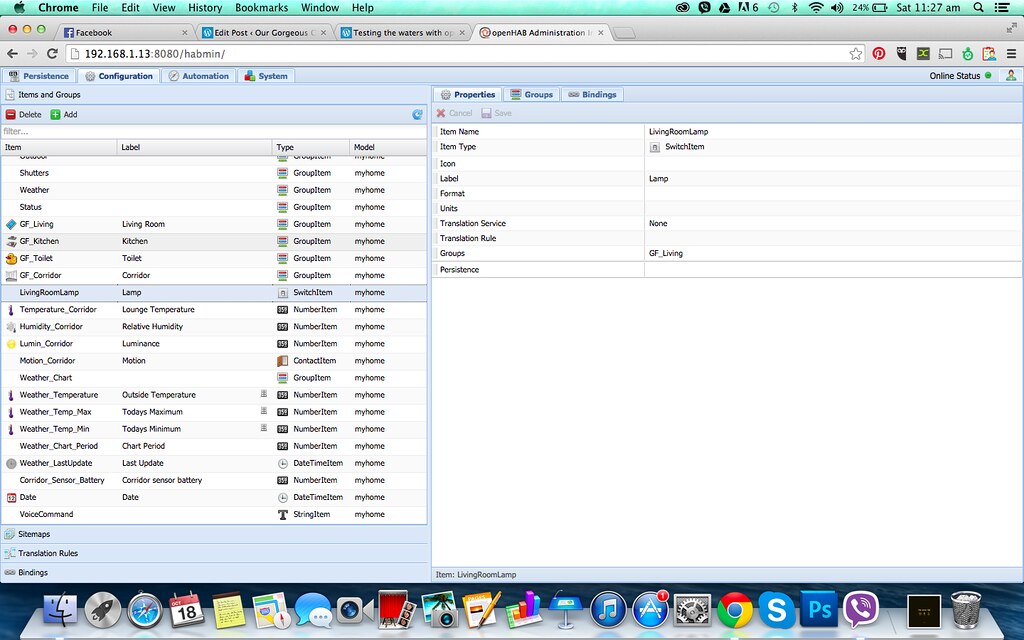

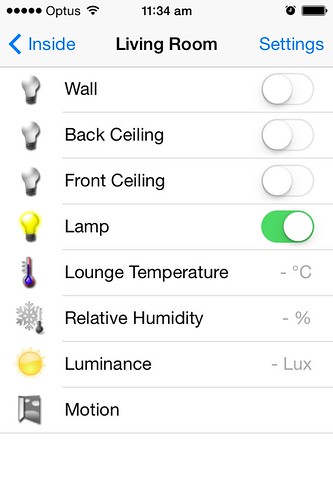
Pingback: And at the end of that long day, I was saying “All Lights Off” | Our Gorgeous Chaos
Hi guys,
Did you ever get Z wave running on your asustor nas?
LikeLike
Hey Ryan, sorry I missed this question. Our puppy does not give us much time for anything else!
Anyways, the answer is No. Asustor were not particularly helpful in providing info needed. So ended up sticking with Raspberry pi which actually turned out to be a better option (although not as fast as hoped) because it consumed less power and we could leave it on 24/7. This allowed the Nas to go to sleep when not in use. SS is now planning to use it with Raspberry Pi 2 which would be faster than the current one, I am told. He has in fact, already bought it, but seems to be a wee bit lazy in setting up this new device. We’ll see how that goes. Hope that helps 😀
LikeLike